
 I try to make changes for the shaders,then I get something very interesting~
I try to make changes for the shaders,then I get something very interesting~ original one
original one

5.eye ball shader
 original one
original one
 I try to make changes for the shaders,then I get something very interesting~
I try to make changes for the shaders,then I get something very interesting~ original one
original one

 original one
original one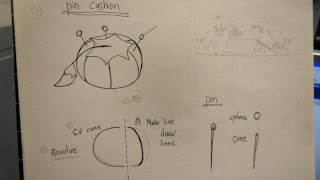
Thread roll

2.Create Fireworks Effects
http://www.cg.com.tw/online/video.asp?vr=HD&sw=Maya2009_Particles&sn=001&vw=960&vh=738&tt=Maya2009 This tutorial is mainly talking about how to use particles to generate afireworks performance. That's something that I haven't learnt before. The tutorial shows the whole work progress step by step.
This tutorial is mainly talking about how to use particles to generate afireworks performance. That's something that I haven't learnt before. The tutorial shows the whole work progress step by step.
I think it's easy to follow the steps in the tutorial,everyone can try that. Thus, I believe that we can apply the same skills to make something similar, such as snowing.
3. Modeling Coca Cola Bottle
http://www.cgarena.com/freestuff/tutorials/maya/cocacola/coca-cola_bottle.html
Form this tutorial, we can learn something about UV mapping,modeling and rendering. It mentions that in order to make the model look like the real one, we can set up an Image Plane for the side view in Maya, it will help you to trace outline of the bottle easily.
Using the EP curve to draw lines, then apply the revolve tool, you can get a specific shape like the coca cola bottle. Also in this tutorial, it will cover about the usage of edges,extrude, and the function of bump map in Maya. I think we can plaec the photo of object for mapping, and it can make our model looks like a real one.
Then I also know something about rendering, to adjust the render setting and we can control the quality of the render pictures.
Eventually, I think I can apply the above skills to my assignment,for example, I will use bump map to decorate my models(the roof of the temple, texture of a robot,etc).
If you want to know more , you can visit those Maya tutorials website:
http://www.3dtotal.com/, http://www.cg.com.tw/Maya/index.htm......